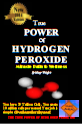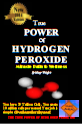|
Bookmarking a website or creating a shortcut does NOT put any software
or a website on your computer. It is part of your Windows Explorer or
Firefox software to allow you to go back to a website later very
quickly. Otherwise websites can be hard to find again.
There are three ways you can bookmark a
page. Two ways add it to your "favorites" list. The other puts it as an
icon on your screen. That way works best and you can remove in any time
in the future.
To add a website to your favorites,
you can:
For
Windows Explore
click on "Favorites" at the top of
your screen and then
click on "Add to Favorites." You're done. In the future, just
go back to "Favorites" and scroll down the list and click the website
you want.
For
Firefox,
just click on "Bookmark" and then click on
"Add Bookmark." To find the
page in the future just click on bookmarks and scroll down.
OR
For
Windows Explorer:
1.
Put
your mouse anywhere on the website that isn't on a click link or
picture.
2. LEFT click on your computer mouse (or touch pad) and then click on
"Add to favorites."
3.Then click to add.
You now can find it anytime by clicking on "favorites" at the top of the
screen menu.
TO MAKE IT
EASIEST TO FIND, create a "SHORTCUT.
This puts a small icon on your screen like the other icons there.
To create
a "shortcut" For Windows Explorer:
1. LEFT click
your mouse anywhere on the website that isn't a link or picture.
2. Then click were it says "create shortcut."
You're done. This will put a small icon to the website you can go to
with just one click on it.
HOW TO DELETE BOOKMARKS AND SHORT
CUTS:
That is very easy too. Just put your
mouse pointer on the shortcut or bookmark and LEFT click your computer
mouse or keyboard. On the list that comes up it will give the option to
"delete." Click on delete and it is removed.
CREATING A BOOKMARK, FAVORITE OR
SHORTCUT DOES NOT PUT SOFTWARE OR THE WEBSITE ON YOUR COMPUTER.
It is ONLY a link to the page.
Shortcuts and bookmarks avoid that
REALLY annoying problem of trying to find a website you previously were
on. Bing, Google, and Yahoo are constantly sorting what order
they put up websites in. Shortcuts and bookmarks let you go directly
back to the website in the future.
|
|